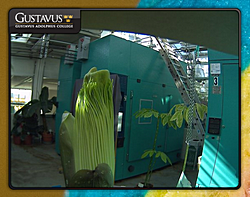Category: New features
-
Campus Electricity Usage
—
by
We have revamped the campus electricity usage page that Core Services released last March with a new look and a new feature just in time for the National Campus Energy Challenge 2008.
-
Did You Mean… Search Suggestions in the Gribly?
—
by
Finding people in the Gribly just got a lot easier. That’s right, you will now get helpful suggestions that may help you find who you are looking for, especially when you don’t know how to spell someone’s name.
-
New Profiles Browsing Features
—
by
We just added a few nice features to make browsing the new profiles an easier and richer experience. We hope that these features will encourage visitors to explore the profiles and get to know some of the personalities on campus. You can now browse profiles by department or by tag. We also added a visually…
-
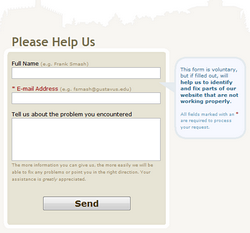
Improved File Not Found Error 404 Page
—
by
We upgraded our File Not Found Error 404 page today. This upgrade offers three exciting improvements that should help to eliminate confusion, calm nerves, and, in the end, improve the Gustavus website. Here’s a rundown of the three most significant new features: 1. Friendlier, more helpful error message We re-examined the text of the message…
-

One Place to Submit Your News
—
by
If you have anything you would like to get the word out about, we have crafted a centralized news submission form. Are you looking to sell a puppy or are you helping the disadvantaged? Did you win a fancy award or just get published? Do you know somebody who knows somebody who knows something big?…
-
Panoramas Get a Home
—
by
We gave all of our new 360° panoramas (previously) a centralized home today. We are kicking the new section off with 19 totally new panoramas and plan on adding more in the next few months. I think my favorite of the bunch is the panorama of a Ceramics class in session. We hope that this…
-
Panoramas Aplenty
—
by
A brief review We recently purchased a one-shot panorama apparatus for our camera that would, in theory, allow us to quickly create 360-degree panoramas of locations around campus. In practice, the set up has proven itself remarkably capable of capturing high-quality images with a modicum of effort. Although it’s hard to eliminate the somewhat tedious…
-
Office Hours Now on Schedules
—
by
After a brief period without office hour information in the schedules, we are very happy to announce the re-addition of office hours and other non-course information (such as department meetings, lunches, and research times) to schedules. We hope that the schedules will be even more informative and useful than ever with this non-course information. Scheduling…