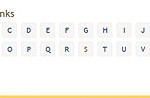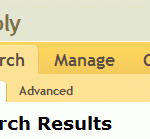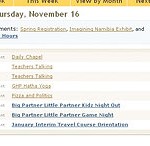‘New features’ CategoryPage 5
Automatic Pull-quotes with Behaviour and CSS
Our new favorite toy around here is automatic pull-quotes using Javascript and CSS. We wanted an elegant and aesthetically pleasing way to add interest, gravitas, and improve the scannability of some of our pages, especially when an image is unavailable or inappropriate. After a little digging around, we discovered that Roger Johansson at 456 Berea […]
Browsing Schedules
Starting right now, you can browse through schedules using the handy new “previous week” and “next week” links. If you ever lose your way while browsing, simply use the “this week” link to jump back to the current week. We’ve been planning for this feature for a while and are happy to see it go […]
Room Schedules
After putting the new schedule system live in January, we began to explore new ways that people wanted to see schedules displayed. In GTS we identified that being able to easily see when rooms were scheduled for class would simplify many day-to-day tasks for a number of people. Today, we announce room schedules. Is this […]
Remember Me?
Due to popular demand, we recently added a useful and time-saving feature to the Gribly’s login form. You can now select the “Remember me on this computer” checkbox that will tell the Gribly to remember who you are the next time you visit on the same computer. You need to be careful, however, when using […]
Schedule Quick Links are Back
After receiving some helpful comments from our feedback form on the top of every page (yes, we are listening :), we put the quick links back on the list of schedules. These links help you find the information you are looking for by providing a quick jump to each letter in the alphabet. We know […]
Gribly gets some new features
We updated the Gribly with some new features today. The most prominent is paginated search results. In previous versions, results were limited to the first 100 people. Now, the entire search result is made available in shorter, faster rendering pages. Choosing how to search has also changed. We moved the links to Basic and Advanced […]
A College Calendar face-lift
The College Calendar is an important hub of information. It is the centralized source of all events at Gustavus. The calendar received a small but substantial face-lift yesterday to help improve its usability. Here is a rundown of the most important changes. Shorter, smarter URLs Similar to the effort to shorten many of our URLs […]
New Search Results
Along with Google’s announcement of the new Google Custom Search Engine, we are happy to announce that we are using the service for search results on the Gustavus website. Combined with the search cloud that we added in August, we believe that searching for pages on the Gustavus website has never been better. The new […]
Why we changed the desktops in labs
Have you ever wished that you could stay more informed with what is happening at Gustavus? Have you ever wished that there was an easier and quicker way to access Gustavus events and news? You are in luck Well, if you use a Windows computer or kiosk in one of the labs, you are in […]
Gribly Feature From User Feedback
We received the following feedback today from the five star rating system regarding the new Gribly: “Missing a link to email the class from this list. A few of my faculty have asked where the link to send an email to this group was. We think it would be very functional if that could be […]