There are a lot of important things you need to remember; the location of the secret web page to change your password or configure spam filtering settings shouldn’t be one of them. Thankfully, we just made it a lot easier to find and use these things.
If you have a Gustavus account, you now have a Gustavus account page. There are tools on this page that will let you change your password, set up an e-mail auto responder (vacation message), tell us your alternate e-mail address for password recovery, configure your spam filtering settings, and set up e-mail forwarding. And, to make things a little easier to find, we’ve given you a list of web applications–like the College Calendar or Moodle–that have access to and may want to use.
To access your account page, simply visit http://gustavus.edu, log in, and click on your name next to the log out button at the top.
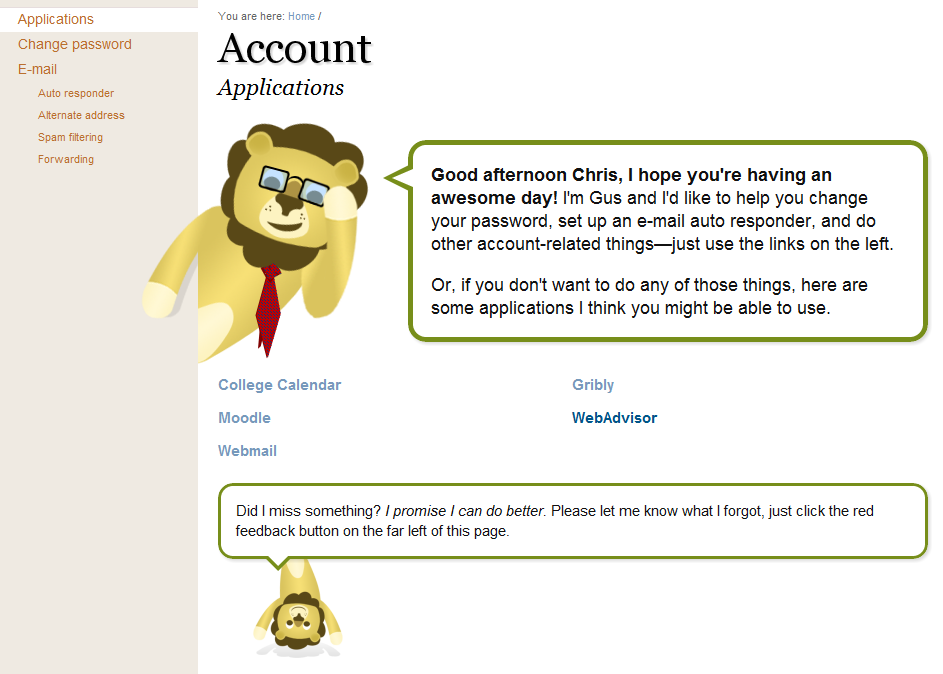
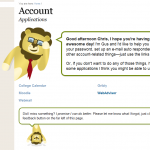
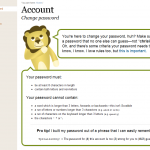
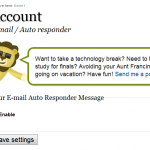
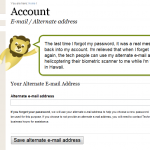
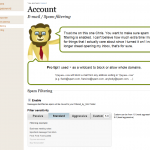

Leave a Reply