We have been working hard integrating alumni information into the Gribly. This summer, we completed the first major phase of that project which brought major changes to searching, the Gribly, profiles, and account tools. This quick rundown will give you an overview of the best and biggest of what’s new.
Search and the Gribly
We wanted to make searching for people more accessible to casual users. To accomplish this, we combined website search with people search. Now, you can search for people from the search box on any Gustavus page.
Because we are now including alumni information, the number of people that appear when you do a search has gone way up. To help you find what you are looking for quickly, we added a drilldown feature that allows you to narrow your search by specified criteria. Just do a people search and then click on the facet you want to narrow by.
Profiles
The editing interface for profiles also moved and underwent a complete redesign. They are now located under your account tools. Just log in and click on your name in the top right corner of any Gustavus page. This short video walks you through editing your profile:
http://www.youtube.com/watch?v=xXLZwtdNOgI
Also, alumni are now able to have profiles. We are looking forward to seeing all of the great new information trickle into our website.
We hope you like all of these new features. If you have any questions or feedback, please sound off in the comments or click the feedback button on any page.
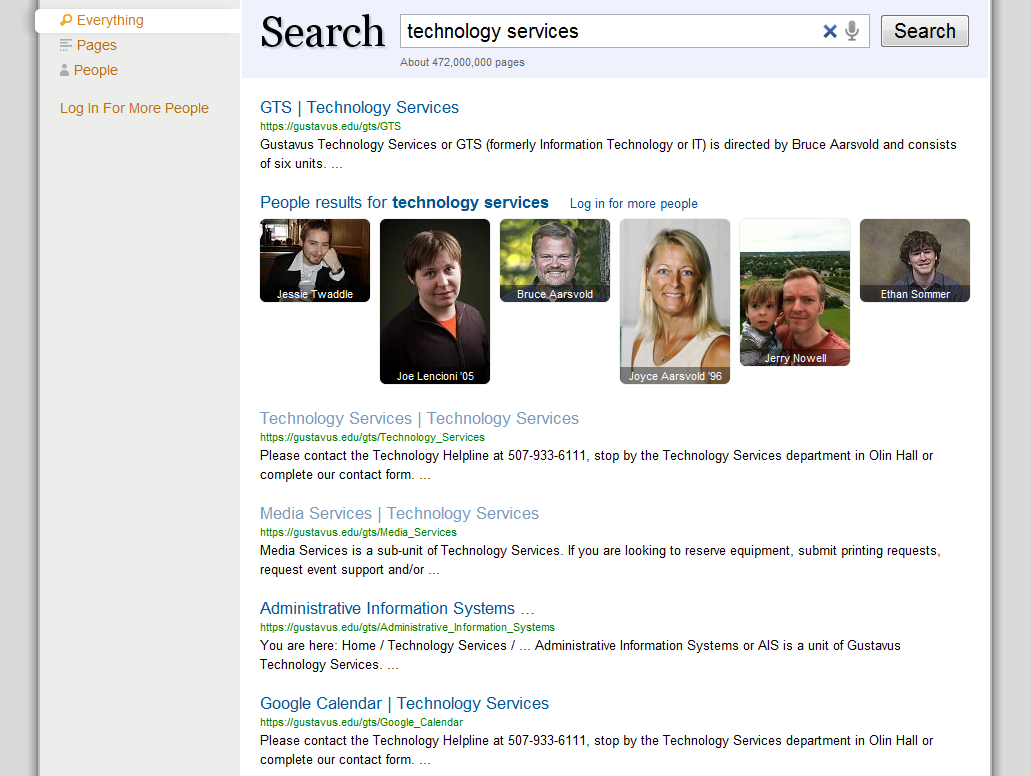
Leave a Reply